Defaults are the most powerful tool you're not using
How to drive the outcomes you want on autopilot in your product, daily work and collaboration with others
👋 Hi, it’s Torsten. Every week(-ish), I share actionable advice to help you grow your career and business, based on operating experience at companies like Uber, Meta and Rippling.
If you enjoyed the post, consider sharing it with a friend or colleague 📩; it would mean a lot to me. If you didn’t like it, feel free to send me hate mail.
Imagine you get a text from your mom.
She’s asking you to fly 5 hours to spend the weekend in your hometown, sleeping in your childhood bedroom, and listening to your drunk uncle Bob tell the same story over dinner for the 20th time.
That’s a “No”, right?
Unless, of course, it’s Thanksgiving. In that case, you don’t even think twice, and the flight is already booked. Your family doesn’t need to pitch you on the event — it’s expected that you show up, and you’d need a very good reason not to.
In other words, going home for Thanksgiving (or Christmas / Diwali / insert your favorite holiday) is the default.
Defaults are a powerful force in our lives, but we often don’t even notice them and how they affect our decisions. This article aims to change that; by thinking consciously about defaults, you can both avoid being manipulated by others, as well as take advantage of the positive effects of defaults yourself.
Specifically, I will cover:
Why (and how) defaults work
How you can use defaults in your product
How you can use defaults when working with others
How you can use defaults to do better work and grow your career
Let’s get into it.
Why (and how) defaults work
Defaults are powerful because they benefit from a few psychological effects and biases:
Defaults reduce choice overload: While having many options is theoretically great, research has shown that people feel overwhelmed by too many choices. Defaults create value by reducing this cognitive load
Defaults benefit from status quo bias: Studies have shown that people are likely to stick with a default value when one is selected. One of the underlying reasons for this is the status quo bias: People prefer how things are and don’t like change
Defaults anchor you: Even if people don’t stick with the default value, it “anchors” them. The default—and other options presented around it—affect what people consider appropriate, and they are more likely to choose something close to it
In addition, defaults can help remove friction in a process.
Let’s take RSVPs as an example. If you’re hosting an event and you’re waiting for everyone to RSVP before you make any decisions (e.g. on catering etc.), you might spend hours chasing down a few remaining answers.
If instead you set a deadline and treat any outstanding responses after that as “No” by default, you’ll automatically be unblocked by that date. The burden is now on everyone else to respond in time.
But enough theory: Let’s take a look at how you can take advantage of defaults in your day-to-day.
Using defaults in your product
There are two major ways in which defaults in the user experience can be helpful:
Reducing friction (i.e. make things easier for the user)
Promoting desired behavior (i.e. getting the user to do what you want)
We’ll take a closer look at each one, and discuss the dos and don’ts of a good default experience.
Reducing friction
When I start to plan a trip, I’m usually highly motivated. I get to go somewhere exciting!
But that excitement quickly turns into frustration when I open a travel-booking app and have to fill out 5 or more fields for a simple search. Booking a vacation shouldn’t feel like work.
And it’s not always necessary to ask the user to make that many choices. Let’s take flight search engines as an example:
You can use their IP to determine their location and pre-populate the departure airport
You can default their cabin (economy) and trip settings (round trip) to the most common choice
All of this can be done for anonymous / unregistered users by using 1) the limited information we have about them and 2) data on the most common choices across all users.
If the user has registered an account, we can go even further. For example, we can allow them to choose their own defaults (addresses, payment methods) to reduce the number of check-out steps, and leverage their specific history to pre-populate fields.
But you shouldn’t guess if you have no data. There are a million possible flight date combinations, so there is an extremely low chance that the random dates that Kayak pre-populated are helpful for me.
When in doubt, no default is better than a bad default.
Promoting desired behavior
When ridesharing and delivery apps launched, tipping wasn’t common. In fact, many apps didn’t even offer the option. Travis Kalanick, the founder of Uber, had been blocking efforts to launch tipping for years because he was afraid that it would destroy the magic of the experience.
But over time, companies realized that tipping would be an attractive way to increase earnings for drivers and couriers. Experiments had shown that customers had a lower sensitivity to the cost of tips compared to direct fees (the cost of the ride, delivery charges etc.), so introducing tips was less disruptive to the customer experience—and would result in less churn—than increasing the cost of the service.
There was one problem, however: Over the years, customers had gotten used to the “no-tipping” experience. Simply putting an optional tip button in the checkout flow wasn’t enough to change that learned behavior and therefore didn’t have much of an impact.
That’s where the power of default settings came in handy: By simply pre-selecting “appropriate” tip amounts and putting the burden on the user to opt out if they didn’t want to tip, tipping went up drastically.
And just to be clear: This was not because users weren’t aware that they were tipping all of a sudden. The selection was front and center; it was simply that the default nudged users towards leaving a tip.
The nudge happens through clever “choice architecture”1. In this case, it consists of two key parts:
The choices offered ($6 / $8 / $10 in this example)
The pre-selected default value ($8)
By showing $6 as the lowest explicit option, DoorDash implies that that’s the lowest “acceptable” amount. If you want to tip less, you have to go through extra friction (clicking into “Other” and typing in an amount) and you might feel cheap in the process. In addition, since $8 is pre-selected, you feel like you’re taking something away from the courier if you change the tip.
As a result, many users will end up tipping the default $8, and those that don’t are much more likely to tip an amount that’s relatively close.
There are plenty of other examples of this as well:
Selecting a plan or product variant: If you offer multiple plans or tiers of service, you can nudge the user into a certain option:

Default payment methods: For example, an e-commerce company that offers multiple payment options might pre-select the one that is most beneficial to them (e.g. because it has the lowest fees, or the highest conversion rate)
Default shipping options: Amazon selects to ship in manufacturers’ boxes by default to reduce packaging:
Default subscription: Amazon pre-selects a subscription option for many products instead of a one-time purchase:
Principles for a good default experience
Some of these default experiences create a better user experience, but others can result in unwelcome surprises.
Consider following these principles as you’re implementing defaults in your own product:
Principle #1: Use defaults only for “small” decisions
One of the reasons defaults work so well is because many users don’t spend a lot of time evaluating and changing them.
If you opt them into anything that feels important (e.g. subscribing to a newsletter, syncing their contacts) instead of letting them make an active choice, you risk angering your users.
Principle #2: No surprises
It’s one thing to pre-select an option on a screen; it’s something else entirely to implement a default with serious consequences that’s hidden somewhere two levels deep in the settings page.
In other words: Defaults need to be transparent.
A recent example of what not do do: Don’t opt your users’ data into GenAI training without making it extremely clear that’s happening.
Principle #3: Don’t make random guesses
As discussed before, many users will stick with the default you’re setting. So when that default is “wrong”, it will result in a bad user experience.
Only set defaults if you have sufficient conviction that they’re helpful for that particular user (or the majority of users) — i.e., don’t try to guess my travel dates like Kayak did in the example above.
Principle #4: Make it easy to change
If users don’t like the default tip on DoorDash, they can change it in a few clicks. As a result, it feels like a (strong) recommendation.
But if you make users contact support to change a default or introduce substantial friction in another way, it feels like you’re forcing people in a certain direction.
Using defaults to work better with others
Defaults aren’t just helpful when dealing with users. I’ve found them equally, if not more, helpful when dealing with coworkers.
Here are five ways you can use defaults to make collaboration at work easier:
1. Saying “no” more easily
Lenny Rachitsky wrote a great piece on saying “No” recently. One of the tactics he mentioned has worked especially well for me: Creating a policy that explains why you’re turning down ideas or requests.
For example, you can say “Our team is not taking any new requests until the end of the quarter”.
This creates a default that works in your favor: By default, the answer to every new request is “No”, and it’s now the requestor’s job to argue why their problem is important enough to be treated as an exception.
Other examples:
Default: “No new hires outside Sales this half”
Impact: Instead of having to turn down dozens of requests for roles with unclear importance, hiring managers now have to present a crystal clear case for why their hire should be the exception to the rule
Default: “Only Data Science gets Creator licenses in Tableau”
Impact: Again, you shift the burden to the requestor. Why does this person on Marketing need a license so badly that you should make an exception?
2. Normalizing controversial things
People don’t like to feel singled out.
If you challenge the proposal of one of your team members, but you didn’t do that when a colleague presented something the week before, they’ll likely feel personally attacked (even if the points are warranted).
But if you have a default process where you play devil’s advocate for every proposal, then it’s just part of how you operate.
3. Avoiding being blocked
Sometimes, waiting for everyone to sign off on a plan can take forever. You spend hours pinging reminder messages on Slack, tagging people in documents or trying to find time on their calendars.
Why? Because in many companies, the unspoken default is “We don’t launch until everyone [Product / Finance / Marketing etc.] has signed off”.
What if you flipped that default, though? In my experience, you can often unblock yourself by setting the expectation that you’ll move forward with your plan by a certain date unless stakeholders give you reasons not to. In other words, it’s “sign-off by default”.
That puts the burden on everyone else. You don’t have to chase after 10 different people to make sure you got their input; it’s their job now to voice any concerns in time.
Note: Whether you can get away with this depends on your company culture. Try it with something small before moving to bigger, more important projects.
4. Creating clarity
A huge amount of time at work is spent not actually doing work, but wondering and debating about what you should be doing in a given situation.
Defaults can help here by giving clarity. For example, your team might be wondering what emails or documents they should send to you for review before they go out. A simple default can get rid of that:
If you tell your team that they can send out emails and docs without your review by default, they can move much faster—and you have peace of mind and get bothered less. If you really want to review something, you can make that exception explicit.
A default like this is basically like a “process lite”; where a process defines everything in detail, the default just says “go ahead unless instructed otherwise”.
5. Setting goals
If you ask teams during planning cycles to propose how much growth they can deliver next year, they will almost always give you numbers that are too low. You’ll then quickly find yourself in a situation where you have to argue why the goal should be higher.
To avoid this, you can set a default. For example, the expectation could be that the next year always follows previous years’ growth endurance. That way, it’s now on the teams to argue why that’s not a realistic target.
Using defaults to do better work and grow your career
You can also use defaults to adopt helpful mental models and level up your work quality and productivity. Here’s how:
Skepticism by default
When data looks too good to be true, it usually is.
Still, it’s easy to get carried away. Somebody shows you a dashboard where all of your numbers are going up and to the right and you’re beating the forecast by a wide margin, and you want to believe. Finally, your plan is working!
While it can be fun for a little while to just go with it, it’s usually followed by a rude awakening.
In my experience, it’s better to always approach data with a healthy amount of skepticism:
If you didn’t do anything new last week, why is there such a steep inflection in the data?
Are you really doing twice as well as forecasted, or are you double-counting?
Did you really find a goldmine of cheap leads, or are they converting at terribly low rates?
You’re not going to be the most fun at parties, but you’ll catch issues before anyone else.
Making annoying tasks less annoying
Defaults are amazing for creating strong habits.
Back in the day, I used to always give myself a way out of annoying tasks. For example, I’d say to myself that I’d QA or annotate my SQL code if I have time. Of course, I’d then always find reasons why in this or that case it was unnecessary, and I’d rarely end up doing it.
But if you make this a default and say “I’ll add one comment for every block of code I write”, then it’s much easier to hold yourself accountable. You don’t ask yourself “Should I annotate this?” (and then decide “No”) — you just do it.
Assuming deadlines cannot move
When you work on a difficult project and you run into a big, unexpected issue, what do you do?
Most people’s default is to try to push back the deadline so that they have more time to work through it. And sometimes, that’s the right move.
But more often than not, this just means that you’re taking the easy way out. Instead of exhausting all options to ship your project by the original deadline, you’re accepting defeat. I used to do this a lot, until I met leaders who pushed back — hard. And when moving the deadline wasn’t an option, I suddenly found creative options that would allow me to stick to the plan.
So: Assume by default that the deadline cannot be moved back and you need to deliver no matter what. You’ll be surprised how often that’s possible.
Assuming you can figure it out
Most people assume they cannot do something until they have figured out how to do it. As a result, they give up easily or miss out on great opportunities (e.g. a high-visibility stretch assignment or a promotion).
You can massively accelerate your growth by flipping that mindset; until you find a good reason why you truly cannot do something, assume by default you will figure it out.
Acing job interviews
The most important thing to remember with regards to job interviews: The outcome is “No” by default, and it’s your job as a candidate to turn that into a “Yes”.
A friend once proudly told me that they found a common interest with the interviewer and made small talk for the majority of the interview. The interviewer then realized they didn’t have enough time to go through the case study they had planned.
My friend was happy; they dodged the difficult questions! Success, right?
They didn’t get the job, though.
If you’ve ever been a hiring manager, or been on an interview panel, you know that your job is to test if the candidate can succeed in the role. You can only give them a “thumbs up” in good conscience if you got enough signal on their ability.
If you spend most of the time just chatting you might think “I would like to hang out with that person”, but you can’t judge much else.
This means that as the candidate, it’s in your interest to use the interview time efficiently to give as much evidence of your skills as possible.
Keep your intro / “tell me about yourself” short and tie it back to the job
If the interviewer is chatty, find a segue from small talk to job-related questions
Avoid long-winded answers. You can offer to go deeper on a specific topic, but when in doubt, keep it short so you can cover more ground
If you have back-to-back interviews, make sure your interviewer is aware so that you don’t cut into the next session
If you’re reading this and thinking “that should be the interviewer’s job”, you’re right. But sometimes you have to fill a gap left by someone else (your interviewer, your manager etc.) to get the outcome you want.
📋 TL;DR
Defaults are a powerful tool when they are designed thoughtfully. You can use them to your advantage in almost any scenario:
📱 In your product
Reducing friction (e.g. pre-filled fields)
Promoting desired behavior (e.g. encouraging tipping in delivery apps)
🤝 When working with others
Saying “No” more easily (e.g. rejecting new requests by default)
Normalizing pot. controversial things (e.g. challenging each new project proposal by default)
Unblocking yourself (assuming sign-off by default)
Creating clarity (e.g. documents get sent out without review by default)
Setting goals (e.g. next year’s targets have to follow the growth endurance curve by default)
🚀 To do better work and grow your career
Skepticism by default (e.g. distrusting any large change in the data)
Making annoying tasks less annoying (e.g. annotating code by default)
Assuming deadlines cannot move by default
Assuming by default that you can figure out anything
Treating job interviews as “No by default” and using the time to turn that into a “Yes”
📢 What I’ve been up to
I recently switched things up and wrote a guest post for Jordan Cutler ’s High Growth Engineer newsletter, covering my favorite framework principle: MECE. If you haven’t yet, check it out here. Jordan’s writing and his focus on tactical, actionable advice were a huge inspiration for starting my own newsletter, and I highly recommend you take a look (whether you’re an engineer or not).
But that’s not all: My guide on How to Run Better Meetings was featured in The Bottleneck. The Bottleneck provides tactical insights and playbooks for any topic operators will face in their day-to-day of scaling a startup. If you’re working in a high-growth company and you’re not subscribed, you’re missing out.
💼 Featured jobs
Ready for your next adventure? Here are some of my favorite open roles, brought to you by BizOps.careers:
Figma: Director, Business Operations | 🏠︎ 𝗟𝗼𝗰𝗮𝘁𝗶𝗼𝗻: SF / NYC | 💰 𝗦𝗮𝗹𝗮𝗿𝘆: $250k - $338k | 💼 𝗘𝘅𝗽𝗲𝗿𝗶𝗲𝗻𝗰𝗲: 10+ YOE | 🚀 𝗦𝘁𝗮𝗴𝗲: Series D+ | 🏛️ 𝗜𝗻𝘃𝗲𝘀𝘁𝗼𝗿𝘀: a16z, Sequoia
Front: Finance and Strategy Manager | 🏠︎ 𝗟𝗼𝗰𝗮𝘁𝗶𝗼𝗻: SF | 💰 𝗦𝗮𝗹𝗮𝗿𝘆: $134k - $164k | 💼 𝗘𝘅𝗽𝗲𝗿𝗶𝗲𝗻𝗰𝗲: 5+ YOE | 🚀 𝗦𝘁𝗮𝗴𝗲: Series D+ | 🏛️ 𝗜𝗻𝘃𝗲𝘀𝘁𝗼𝗿𝘀: Sequoia
Notion: Sales Strategy & Operations Manager | 🏠︎ 𝗟𝗼𝗰𝗮𝘁𝗶𝗼𝗻: SF / NYC | 💰 𝗦𝗮𝗹𝗮𝗿𝘆: $140k - $170k | 💼 𝗘𝘅𝗽𝗲𝗿𝗶𝗲𝗻𝗰𝗲: 3+ YOE | 🚀 𝗦𝘁𝗮𝗴𝗲: Series C | 🏛️ 𝗜𝗻𝘃𝗲𝘀𝘁𝗼𝗿𝘀: Sequoia, Index
OpenAI: BizOps Lead | 🏠︎ 𝗟𝗼𝗰𝗮𝘁𝗶𝗼𝗻: SF | 💰 𝗦𝗮𝗹𝗮𝗿𝘆: $265k | 💼 𝗘𝘅𝗽𝗲𝗿𝗶𝗲𝗻𝗰𝗲: 8+ YOE | 🚀 𝗦𝘁𝗮𝗴𝗲: Series D+ | 🏛️ 𝗜𝗻𝘃𝗲𝘀𝘁𝗼𝗿𝘀: Thrive Capital, Khosla Ventures, Microsoft
Speak: Marketing and Strategy Analytics Lead | 🏠︎ 𝗟𝗼𝗰𝗮𝘁𝗶𝗼𝗻: SF | 💰 𝗦𝗮𝗹𝗮𝗿𝘆: $140k - $215k | 💼 𝗘𝘅𝗽𝗲𝗿𝗶𝗲𝗻𝗰𝗲: 5+ YOE | 🚀 𝗦𝘁𝗮𝗴𝗲: Series C | 🏛️ 𝗜𝗻𝘃𝗲𝘀𝘁𝗼𝗿𝘀: Founders Fund, Khosla Ventures
📚 What I enjoyed reading this week
How To Answer Business Questions with Data by Tessa Xie: An in-depth guide on how to run investigations that actually yield results
The Leaky Bucket Theory of Network Effects by Dan Hockenmaier: A useful framework for understanding why not all network effects are created equal
The Best Growth Advice of 2024 by Kyle Poyar: A value-packed overview of key growth themes in 2024 (with plenty of links for more in-depth case studies)
15 Times to use AI, and 5 Not to by Ethan Mollick: A helpful, brief overview to reference whenever you’re considering using AI for a task.
Is being data driven a fad? by Benn Stancil: As someone who considers data in almost everything I do, this was a thought-provoking read.
When Deadlines Get Too Comfortable: The Parkinson's Law by Giacomo Falcone: A 5-minute refresher on Parkinson’s law and what to do against procrastination
“Choice architecture” is term coined in the book Nudge: Improving Decisions About Health, Wealth, and Happiness by Richard H. Thaler and Cass R. Sunstein. Check it out if you want to learn more about the theory and many real-life applications

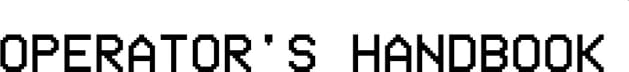







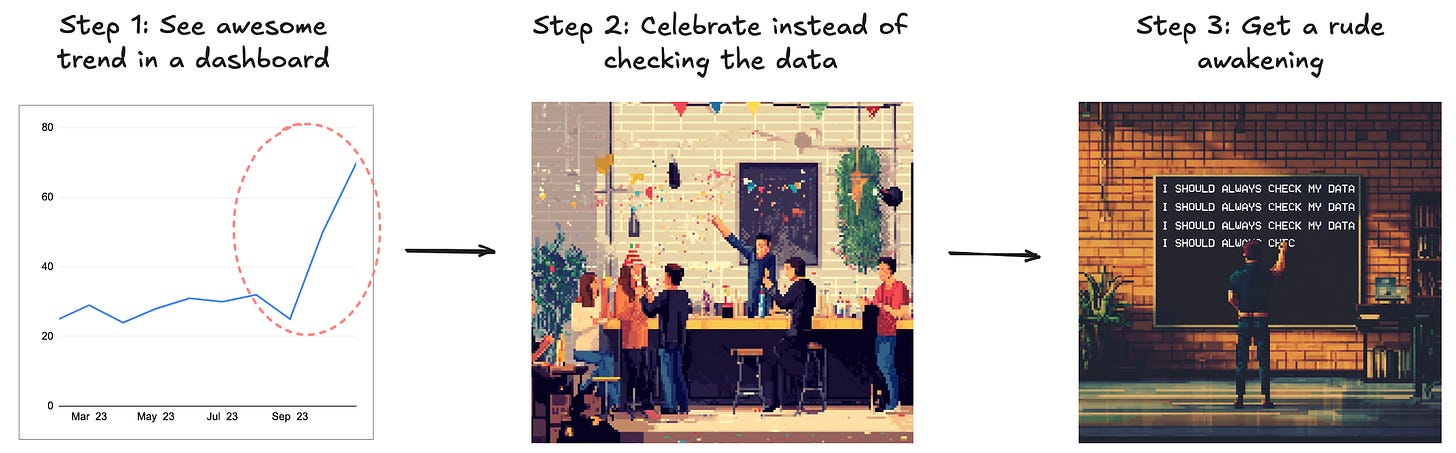

Great article. I especially enjoyed the product section.
Substack is doing a great use of it to drive the recommendations engine, but defaulting you to subscribe to 3 recommendations.
As you mentioned with the ‘use my data for GenAI’ training example, there is a fine line between ethical defaults and dark patterns. I think it can get very addicting.
Great article, Torsten and I especially love (and apply) this one:
> What if you flipped that default, though? In my experience, you can often unblock yourself by setting the expectation that you’ll move forward with your plan by a certain date unless stakeholders give you reasons not to. In other words, it’s “sign-off by default”.
People are so busy that if you wait until everyone signs off, it'll take forever to finally get everyone and some people will delay, delay, delay saying they couldn't get to reviewing.
Much easier when you say that you're planning to move forward by <x> date so please get any feedback in before then so it's incorporated into the plan