How to run better meetings
Driving productive meetings is one of the best ways to stand out and get stuff done
👋 Hi, it’s Torsten. Every week I share actionable advice to help you grow your career and business, based on operating experience at companies like Uber, Meta and Rippling.
P.S. If you enjoyed the post, consider sharing it with a friend or colleague 📩; it would mean a lot to me. If you didn’t like it, feel free to send me hate mail.
Everyone hates meetings. Everyone.
Ask someone what they hate about their job, and the answer is probably “meetings”.
But they are an essential part of working in a company, and they are not going anywhere.
There are very few things you can get done by yourself, and meetings (when they are well-run) are a more efficient way to drive alignment than going back and forth via Email or Slack.
The problem aren’t meetings per se, but the fact that most of them are a waste of time.
There are a lot of articles out there on how to run meetings, but most are either incomplete, or too high level for my taste — so I decided to put together the ultimate guide on this topic.
We’ll cover:
The biggest reasons meetings are a waste of time
How to run better meetings (from scheduling to actionable follow-ups)
What you can do as a meeting attendee
Let’s dive in!
Why are so many meetings a waste of time?
The most common reasons are:
It didn’t need to be a meeting (AKA “this could have been an email”): Meetings are supposed to be interactive — one-sided presentations or read-outs are (usually) a waste of time.
No clear agenda: Meetings often fail because either 1) there is no agenda, or 2) the agenda is not being enforced.
The wrong people are in the room: If the decision maker isn’t there, why bother debating?
Bad preparation and problem framing: If everyone in the meeting has different amounts of context, and the problem you’re trying to solve is not clearly defined, the meeting will go nowhere.
How to run better meetings
So what can you actually do to address the issues discussed above? Throughout the rest of this post, we’ll cover actionable tips across the entire lifecycle of a meeting:
Scheduling the meeting
Preparing the meeting
Running the meeting
Following up after the meeting
Step 1: Scheduling the meeting
Scheduling a meeting sounds easy enough, but this first step is where the majority of meetings already fail.
To prevent this, ask yourself these questions:
Question #1: What are you trying to achieve?
The goal of your meeting affects everything else, so you need to figure this out first.
There are four types of meetings:
Problem solving: You are trying to solve a problem in the meeting
Decision making: You are trying to get a decision made during the meeting
Getting buy-in: You already have a plan or made a decision, and now you need to make sure others are aligned
Sharing information: You want to highlight important information or raise awareness around an issue
Some meetings have aspects of multiple of these categories (e.g. a team meeting might have a short brainstorm / problem solving in addition to information sharing), but 95% of the time, a meeting should have a singular purpose.
Question #2: Does this need to be a meeting?
More often than not, if we’re being honest, the answer is “no”.
For example:
Smaller, less controversial decisions can be made via Email or Slack
For straightforward topics, you can get sign-off from other teams asynchronously (just add an approval section to a document):
If you’re just sharing out information, you can record a walk-through of the deck / demo of the tool / etc.. That way, people can watch the video async (even on 1.5x speed) and reach out with questions afterwards (we have done this successfully at Rippling, incl. presentations by leadership)
From the above it’s clear that meetings should mostly be reserved for any issues that require discussion (e.g. controversial decisions).
To hold yourself (and your colleagues) accountable, you could look at the cost of a meeting before you schedule it. This way, you’ll have to ask yourself: “Is this metrics read-out really worth $10k?”
There are several Google add-ons available in the Chrome web store that do this:
Question #3: Who needs to be in the meeting?
Coming back to one of the most common failure modes: If someone important is missing from the meeting, it’s doomed.
There’s really only one consideration here:
1. Who do you need in the room to get to the desired outcome (e.g. who has the authority to make the decision you want to make)?
A lot of people think there is a second consideration as well, though:
Who needs to be there to be in the loop (or not get offended)?
Asking yourself this often results in bloated meetings where everyone and their mother gets invited.
It’s not just that the meeting isn’t a good use of many of those people’s time — the more people are in the room, the more likely your discussion will get side-tracked.
Remember: You can always record the meeting or share notes to keep people in the loop, so I recommend that you’re strict on who really needs to be there in the moment.
Question #4: How much time will you need?
People always underestimate how much time is needed.
Problem solving sessions and decision-making meetings almost always take longer than 30 minutes; 45 minutes to an hour is a good bet depending on the complexity of the topic. If you’re presenting a deck, plan to spend 2 - 3 minutes per slide (incl. questions / discussions).
It’s also easier to give time back than to have a meeting run over, so bake in a buffer for important meetings.
Question #5: When will the meeting take place?
This sounds trivial, but there are a few things to consider to make your meeting successful.
If you want busy people like executives to be there, or the meeting requires a lot of prep, you need to schedule the meeting well in advance. In any case, avoid same-day invites at all costs.
And don’t schedule a challenging meeting late in the day (or on Fridays), if possible. It’s going to be hard to dig into an algorithm or make a controversial decision if everyone’s brain is fried.
Speaking of time of day: Don’t forget about different time zones — you won’t make any friends by scheduling a meeting at 7:30PM EST.
⚙️ Logistics
📋 Always add an agenda to the meeting invite, and link any relevant documents you want people to review in advance. If you are still working on the pre-read, say so and send it when it’s ready.
💬 I also like to send a Slack message to the attendees after I schedule the meeting. This is especially important if you expect them to either 1) review certain materials ahead of time or 2) play an active role in the meeting (e.g. present data).
🔔 If there are key people that need to be there or you have double-booked people and they haven’t RSVPd, follow up. This might seem like baby sitting, but it’s better than wasting everyone’s time because a key person didn’t show up.
🚪 Book a room for people who will be in the office (even if you’re not). Your meeting will be off to a bad start if people have to run around to find a quiet place.
📅 And my favorite: Set an end date for recurring meetings. That way, there is a natural point where you can re-evaluate whether it is adding value. In other words, the meeting regularly needs to earn its place on people’s calendars again.
Step 2: Preparing the meeting
Now that the meeting is scheduled, it’s time to prepare.
Ask yourself:
How can you make sure that the meeting can get straight to the point?
This includes two parts:
Pre-reads: To ensure that people have the right context, share important materials in advance. Not everyone will read it, but it at least gives them a chance to prepare
Meeting materials: Almost all meetings benefit from having a document or slides to facilitate the discussion
What kind of preparation is necessary depends on the type of meeting.
Problem-solving meeting
While this type of meeting is a working session, it’s lazy to show up unprepared. If you did, you’d just be outsourcing your job to someone else.
The preparation for a problem-solving session should focus on framing the problem correctly.
What problem are you trying to solve? Why is this important (not just for you, but also for others / the company overall)?
What did you already try and how did that go? Where exactly are you stuck?
Are there any constraints you need to work around?
Decision-making meeting
If your goal is to make a decision, you need to make it as easy as possible for the decision maker to do that.
First, of course, you need to figure out who the decision maker is. It’s not always obvious; is this decision made jointly between different teams? Is there one executive who needs to make the call?
Then you need to frame the decision:
What’s your recommendation, and why?
What other options exist, and what are the trade-offs between the choices?
Is this decision a one-way door or not?
Are there ways to de-risk the choice?
If at all possible, you should come to the decision maker with a clear, joint recommendation.
But if different teams disagree on the decision, and you are unable to resolve the disagreement, it can be helpful to lay out the different viewpoints and let each party speak to their recommendation. The decision maker will be the tie-breaker in that case.
Getting buy-in
If you are planning to use the meeting to get buy-in for your plan, be prepared to:
Summarize the plan
Explain how it affects each stakeholder, and whether you need their support
Walk through your reasoning for how you arrived at the decision
And be super clear about what is set in stone and what is still up for debate. For example, it’s pointless discussing whether the overall project makes sense if that decision has already been made by leadership.
Sharing information
The most common mistake with these types of meetings is that people just present a huge deck with 50 slides full of data, most of which is not particularly relevant to the audience.
Focus on the most important things you want to highlight and put everything else in the appendix. And always translate data into insights; every single slide should have a clear message.
Memos vs. slides: What format should the materials have?
For any pre-reads, a written memo will typically be better than slides in my experience. It allows you to lay out a clear narrative that people can react to compared to somewhat disconnected bullet points in slides.
If you want your meeting to be extra productive, ask people to comment in the document ahead of the meeting. That way, you’ll get a pulse on where the most controversial issues might be.
For materials that are used during the meeting, it depends on your preferences. I’ve found slides quite effective especially for data-heavy presentations.
Step 3: Running the meeting
Hopefully everyone showed up (on time!); let’s get the meeting started.
1. State the goal of the meeting
If you want to have a shot at accomplishing the goal of your meeting, everyone needs to be on the same page with regards to what that is.
You can literally say something like:
“This meeting will have been successful if we decide on which market to launch in next. Short of that, we should at least align on the criteria we want to use”.
While not required, stating a minimum and ideal outcome can be a helpful trick. The minimum goal should be the main thing you want to accomplish; the ideal outcome is the optional cherry on top.
That way, people aim higher and you increase the chances of hitting your main goal.
2. Share context
Even if you share a pre-read, a lot of people won’t do their homework. And if you don’t work at Amazon, it’s likely not standard practice to read a memo in silence for 20 minutes at the beginning.
So, it’s up to you to give a brief recap of what happened so far and what is supposed to happen next.
Think about TV shows: An episode typically starts with a recap of important events up to that point. For example, if a certain character is going to play a key role this episode, their storyline is summarized.
Your recap should be similar. Don’t give a chronological recount of everything that happened, but focus on the things that are key to the decision or problem at the center of the meeting.
3. Keep things on track
During the meeting, you’ll need to make sure to stay on track. People often go on tangents, or get bogged down in (unimportant) details.
Even if the people derailing the meeting are more senior than you: As the meeting host, it’s your job to keep everyone focused.
Some tips for doing this in practice:
⏰ Manage time: For example, if the Sales team presented some numbers and it turns into a heated discussion that is unlikely to be resolved on the spot, you can say:
“This is an important topic, but we need to move on so that we can also discuss the latest Marketing launch. Let’s take this offline and find a separate time to finish it.”
By making the trade-off explicit (you won’t be able to cover the Marketing topic if you continue debating), you’re giving a clear, objective reason for moving on.
🗺️ Focus on the critical path: When people “wander off” on a tangent, you need to get them back to the core of the issue. You can say something like:
“We definitely need to figure out these details before we launch, but to make the go/no-go decision today, we only need to understand if it’s feasible at all.”
Why does this work? You’re not dismissing their thoughts on the nitty-gritty details of the solution, but you’re reminding them of what exactly needs to be solved right now in this meeting (based on the goal you stated at the beginning).
⬜ Whiteboarding: When the discussion is going in circles, or there seem to be misunderstandings, I like to sketch out my understanding of the problem in real time. This can be on a physical whiteboard or in a digital tool — both work fine.
If you boil a complicated discussion down to simple visuals (e.g. the steps in a process, or a simplified view of a technical architecture), there two possible outcomes:
Everyone is on the same page
Somebody points out things they disagree with, and you can iterate until everyone agrees
Either way, in the end, you’ll have alignment.
4. Take notes
You don’t need to write down everything that gets discussed. But you do need to capture:
Decisions that were made
Action items / next steps
For decisions, you should document what was decided and why.
For action items, you should note 1) what needs to be done, 2) by when, and 3) who owns the action item. This doesn’t have to be the person actually doing all the work, but you need someone who is responsible for making it happen.
Generally, I recommend that you are taking notes yourself. However, if you’re sharing your screen and can’t access a note taking app, you have a few options:
Take notes while you’re sharing your screen. This might be uncomfortable at first, but can be a powerful tactic to drive alignment on the spot.
Ask someone else to take notes. Don’t just hope that someone will; be explicit about it.
Use AI. Tools like Fathom will automatically take notes for you.
Step 4: Following up after the meeting
After the meeting, there are a few things you should knock out within 24 hours:
Share your notes. It’s important that you share them as soon after the meeting as possible. If someone disagrees with something, you’ll want to address it ASAP
Schedule follow-ups. If you ran out of time, or shut down a side discussion and promised to help schedule a follow-up, do it right away before you forget.
Bonus: What can you do as a meeting attendee?
Even if you’re not the meeting organizer, you can help make meetings better. How?
By enforcing the principles described in this post. For example:
If you get invited to a meeting with no (clear) agenda, ping the organizer or decline
If you get invited to a meeting and don’t think you need to attend, decline and send the organizer a brief note. If you’re already in the meeting and it’s clear you’re not adding value, leave.
“Walk out of a meeting or drop off a call as soon as it is obvious you aren't adding value. It is not rude to leave, it is rude to make someone stay and waste their time.” - Elon Musk
At a glance: Meeting checklist
📅 Scheduling:
What are you trying to achieve (problem-solving, decision, buy-in, sharing)?
Does this need to be a meeting?
Who, how long, when?
Logistics: Add agenda to the invite, ping attendees, book rooms
🧑💻 Preparation:
Pre-read: What should people review in advance?
Meeting materials: How can you facilitate a productive discussion?
👨👨👦👦 Running the meeting:
Kick-off: State the goal & share context
Keep things on track
Take notes (decisions + action items (what, by when, by whom)
📩 Follow up:
Share notes
Schedule follow-ups

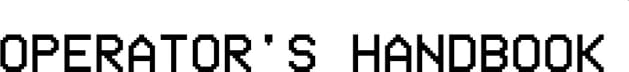








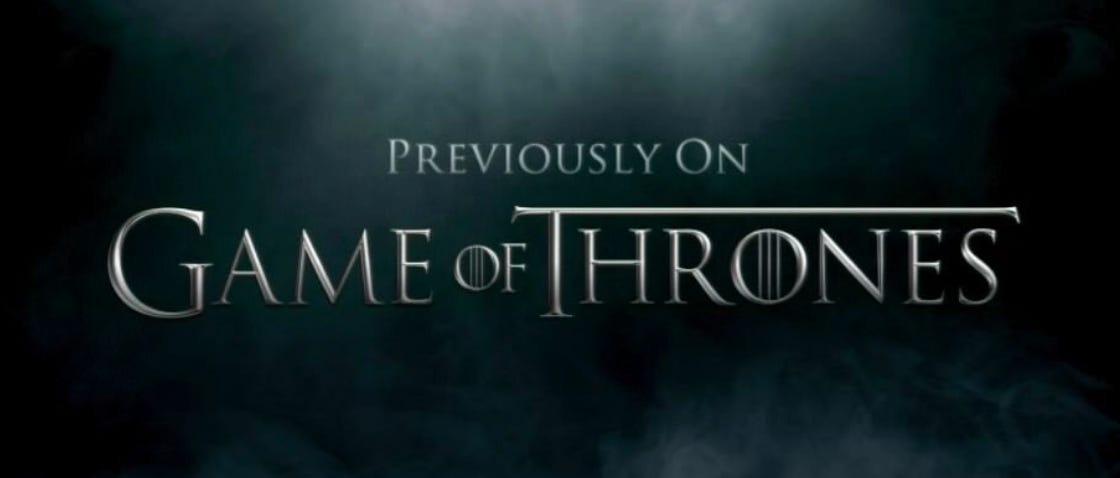
I've been enjoying all your posts, and this one is particularly timely for me, as I'm actively working on getting better at this. Thanks for sharing your knowledge and experience!
I fully resonate with what you are saying. Unfortunately, I have never worked in a department where people were paying attention or even enforcing these rules.
It all cascades from the leadership, and most meetings in companies have no agenda or even details, it's usually a title like "Project X update."
If half of the meetings had more details and the right people would come prepared, this would save so much time.