Nailing the basics: How to communicate effectively
Getting your message across will help you drive impact, manage up effectively and work better with others
Communication is arguably the most important thing happening at work.
Basically every project starts with communication (you discuss what needs to be done with your manager or stakeholders) and ends with it (you share your findings or talk about what you built). And there’s plenty of communication happening in between as well.
Unfortunately, it’s also often the reason why things go wrong. For example:
A meeting goes in circles because people talk past each other
You feel like you wasted a week on an analysis because you can’t convince others of your findings
You built the wrong thing because you misunderstood what your stakeholder wanted
When I think back to all the things I’ve seen go wrong throughout my career, poor communication has been the most common reason why. So let’s dig into how to prevent that.
For context, this is Part 2 of my series on nailing the basics:
Part 1:
👉 Part 2 (this post!):
Part 3:
Part 4:
What specifically is on the agenda for this week? Among other things, you’ll learn how to:
Get your message across
Ask better questions
Write better Emails
Communicate better on Slack
And as always, we’ll cover tons of actionable, tactical examples you can directly apply on the job.
Let’s get started!
Why communication is so important
Unless you’re a solopreneur, you’re likely not doing anything at work completely by yourself.
As a Data Scientist, any analysis you’re doing or model you’re building is ultimately supposed to solve a stakeholder need
As a Marketer, you might be the one to launch the campaign, but you’re collaborating with Design for the creative, with Finance for the budget etc.
As an Engineer, you’re building one piece of a larger product or system, so you have to work closely with others building upstream and downstream of you
And for functions like Product or BizOps, collaborating with other teams is at the core of the job description
But where does communication come in? No single person in the organization will have perfect knowledge of everything that’s going on, or be an expert in every topic. You might have a plan in your head, but until you explain it, others can’t help you with it.
So we need to share information to get everyone on the same page.
Before you talk, listen more
A lot of communication issues come from the fact that we’re bad at listening. We’re often just waiting for the other person to finish so we can say what we want to say.
I had a friend who would literally wait for me to finish talking and then say “Okay, now back to my thing!”.
It’s not (just) about being respectful — listening well is the first step in getting your own message across. Why?
By listening (and asking questions), you can figure out what information gaps exist between you and the other person (that you can then address)
It will also help you understand what the other person cares about, and where their mind is at
For example:
💬 The other person is going on and on about how they’re scrambling to prepare for the big upcoming launch?
👉 Probably not the best time to discuss tackling that project on the backlog you’ve been thinking about
💬 They’re telling you that they’re worried they won’t hit their targets this quarter?
👉 Whatever you propose to them, you’ll have to emphasize that it won’t make their job harder
Talking is the easy part; most of the work goes into making sure you say the right thing at the right time through the right channel.
Listening is the foundation, and we’ll dive into actionable tactics for optimizing your message next.
How to get your message across
Getting your message across involves several steps:
💬 How / when / where: Choosing the right medium, timing and setting
🧵 Tailoring the message to your audience
🤔 Making it easy for others to understand you
🙉 Making sure you got through to them
Let’s tackle these one by one.
💬 1. How / when / where: Choosing the right medium, timing and setting
Should you walk over to your manager’s desk or send a Slack message? Should you bring up your concern with Sales in the upcoming meeting or send an Email?
Choosing the right medium (live chat vs. Email vs. Slack / Teams) is crucial. For example, if you send an Email but need a response by the end of the day, you might put yourself in a tough spot where you have to hound people for a reply.
Here’s a framework to help you with this decision:
📩 Email is good for announcing things, documenting decisions etc. when you know who your recipients are
💬 Slack is good for simple or urgent topics, heads-ups (e.g. about an upcoming meeting), or to “ask around”
💼 Meetings are good for things that require a lot of live interaction (eg. problem solving, controversial decisions etc.)
One call-out though: The tips above are meant as a general guidance. You should observe how the rest of your organization operates and adjust accordingly. E.g. if other people use Slack for everything, then you can probably do the same.
Besides picking a channel, choosing the right setting (e.g. 1v1 vs. large meeting) and timing matters as well.
Here are some tips that have helped me get this right in the past:
Discuss sensitive topics in private (e.g. performance feedback)
Raise controversial issues in a small setting first. E.g. if you disagree with Product’s launch plan, tell them directly before you bring it up in a large meeting
Reduce distractions when dealing with important or difficult topics. E.g. don’t expect to solve a difficult data issue during a chat in the lunch line
Ensure there’s sufficient time. E.g. if you walk over to someone’s desk, check if they have enough time for what you want to cover; otherwise schedule a 1v1
🧵 2. Tailoring the message to your audience
Communication is about what your audience needs to hear, not what you find interesting to share. What that is depends on who you’re talking to:
You’re talking to Engineers or Data Scientists? Include more technical details
Talking to the CFO? Talk about budget implications and efficiency
First think about who your audience is, and then what they care about and what context they have (or don’t have).
When in doubt, over-communicate. Don’t leave out stuff because you think it’s obvious — it might not be. You can always ask your audience to let you know if you’re telling them something they already know, and then skip it.
🤔 3. Making it easy to understand you
A lot of the stuff we’re talking about at work is complicated.
Decisions with complex trade-offs, a convoluted technical stack, and constantly changing processes.
As a result, if you want to get your point across, you need to make it as easy as possible for others to understand you.
Tip #1: Use the pyramid principle
The pyramid principle is the most effective communication framework I know.
The core idea is that you start with the answer or takeaway, and then give supporting arguments and facts. This might sound obvious, but most people’s natural tendency is to do the opposite.
Other concepts such as “bottom line up front (BLUF)” are variations of the same idea.
Let’s take a look at an example.
This is how most Data Scientists communicate their findings (in this case at a ridesharing company like Uber):
❌ “We looked into geofence-level weather data from a third-party API called Weather Underground and compared it against trip and reliability metrics. We generally see spikes in trips during bad weather as well as dips in reliability due to supply shortages. As a result, we should consider weather-based real-time incentives.”
By the time you get to the recommendation at the end, everyone will have stopped listening.
Now we restructure that message using the pyramid principle:
✅ “We should launch weather-based real-time incentives. Trips spike during bad weather, while supply goes down, resulting in reliability drops. We can use historical data from a third-party weather API to train our model, which will allow us to tune incentive amounts at the geofence level.”
Even if people stopped listening after the first sentence, you will still have gotten the core of your message across.
Tip #2: Give context where necessary
Following the pyramid principle doesn’t mean that you should always just jump in with the takeaway without giving context.
If it’s not clear what you are referring to or following up on, this can be jarring.
Giving context can be as simple as adding a half-sentence at the beginning (e.g. “Following up on your request to look into pipeline optimizations, here’s what we should do:”), and linking to relevant prior conversations or documents.
Tip #3: Use simple language
This doesn’t just mean avoiding technical jargon and abbreviations as much as possible.
It’s also a good idea to not use too many metaphors or idioms. Not everyone is a sports fan and will get your baseball metaphors, and non-native speakers often struggle with idiomatic language such as “crying over spilled milk”.
What’s more, people often hesitate to let you know if they didn’t get it — so don’t risk it.
For more tips on simplifying complex issues, check out my deep dive here.
Tip #4: Use visual aids (ideally live sketches)
One of the most underrated skills for running effective meetings and acing interviews? Whiteboarding.
Visual aids are great for communicating complex subjects in a simple way. But with prepared visuals like slides, there’s a risk that people will just read the slide instead of listening to you.
If you sketch things out on a digital or physical whiteboard instead, you can make sure your verbal explanation and the visual are in sync. Explaining a process while you’re drawing a diagram, for example, is a powerful way to keep your audience focused and engaged.
🙉 4. Making sure your message got through
There is plenty of research showing that repetition is key to making sure that we remember something.
Still, at work, people usually underestimate how often they have to repeat themselves to really get through to the other person. And they’re often worried that by repeating themselves they’ll seem inefficient or annoying.
Don’t fall into this trap. Over-communication should be your default — when you think you got your point across, repeat it a few more times to be sure. The more important the point, the more you should repeat it over time.
If you want to be extra sure that you’re on the same page, flip the roles. For example, after a long discussion about a joint project, ask the other team to summarize what they think they agreed to.
How to ask better questions
A lot of communication at work happens in the form of questions and answers. Still, very few people consider asking questions a skill and try to become good at it. I’d say it’s time to change that.
A common saying goes: “There are no stupid questions”. It’s debatable whether that’s true, but one thing is for sure: Some questions are better than others.
When we ask something, we are taking up somebody else’s time. The least we can do is put in some effort to make sure the question is relevant and will get us the information we need.
Step 1: Before you even ask a question
The very first step should be to ask yourself: “Do I even need to ask this?”.
In my experience, the best way to check this is to think about what you would do with the answer. Would a certain answer lead to a different decision on your end? Is the information a direct input to your work?
If you can’t clearly articulate what the answer would actually change for you, then you probably don’t need to ask.
If you do need the answer,
do a quick search internally (knowledge bases, Slack)
and/or externally (Google, Perplexity etc.) first.
This might sound obvious, but there’s a reason this website exists.
Step 2: Figure out what you really want to know
When we ask something, there’s often a “question behind the question”. For example:
We might ask “How many people do you have on your team?”, and then “What are they working on?”, and then “How urgent are those projects?”, when in reality, what we really want to know is “Do you have bandwidth to take this on?”
Asking the real question reduces information asymmetry. If the other person knows what you actually care about, it’s much easier for them to give you the right information.
Let’s look at an example. Let’s say you’re managing a project and need Data Science to contribute an analysis to the final presentation. Many people would ask something like this:
❌ “How long do you think you will need to do this analysis?”
What’s the problem? To answer this question, the other person has to do the work to give you a reasonably exact estimate. In reality, though, you only care whether they’ll have it done before the deadline.
✅ The real question: “Can you get this done before the 18th?”
It is much easier to give an answer to this question; it doesn’t matter whether you’ll be done on the 13th, or 17th, as long as you’ll get it done in time.
Step 3: Phrase your question
Once you’re clear on what you’re going to ask, it’s time to phrase the question. This is not just a matter of style — how you ask the question directly impacts the kind of answer you’ll get.
Leading vs. open-ended questions
If you need to know something specific (e.g. in the example above, whether the other team can deliver the analysis before the deadline), then ask for it.
But if you’re looking for insights, it’s better to phrase the question in a more open-ended way. There might be a lot of things you haven’t even thought about!
Separate facts from opinion
One especially dangerous form of a leading question is when people include their opinion in the question, but present it as a fact.
Let’s say someone asks you this:
“Why are Leads from Facebook lower quality than those from LinkedIn?”
If you’re like most people, you’ll immediately start thinking about arguments that could help explain why LinkedIn is indeed superior.
But that would mean that you’re taking the claim that “Facebook Leads are lower quality” at face value. And what does “lower quality” even mean exactly?
It’s happened to me multiple times that I started investigating a question only to notice half-way through that the whole premise was flawed because it was based on a (wrong) assumption.
Whenever you’re asking someone a question, make sure you make it clear what’s a fact vs. an opinion or interpretation:
✅ “I noticed that Facebook Leads have a lower conversion to Qualified Opportunity than LinkedIn ones (data here). Any idea what could explain this?”
Step 4: Make others want to answer
With the tips above, we’ve made sure that we’re asking a “good” question. But just because the question is clear doesn’t mean others are willing to engage and share information.
Here’s how you can maximize the odds of getting a helpful answer:
🎯 Explain the motivation: Explain why this question is important by linking it to business priorities. This also prevents people from getting defensive (if you don’t state your motivation, they’ll often assume you’re trying to challenge their work)
🔗 Share context: If your’e asking a written question, add links to any relevant prior conversations or documents
🗂️ Organize your questions: Nobody likes being pinged with a constant stream of questions. Bundle them, organize them by topic, and then send them in batches (e.g. at the end of the day)
Bonus: Ask questions early (but it’s never too late)
Don’t wait too long to ask important questions.
The longer you wait, the more hesitant you’ll become. You’ll think: “If I ask this now, they’ll realize that I haven’t known this the whole time”, and then you never ask.
Trust me: If you’re wondering about something, others are probably curious about the same thing. Either way, it’s always better to just swallow your pride and ask (even if you should have done it earlier).
How to write better Emails
I’ll be honest: I don’t like Emails (funny coming from a newsletter author, right?). At least not the boring ones we send at work.
But Emails aren’t going anywhere, so we might as well get good at writing them.
Note: The focus of this section is on internal work emails, not anything that goes to customers or prospects.
Getting started: When should you reply to a thread vs. start a new Email?
Continuing existing Email threads is the best option if 1) your message is a continuation of the previous discussion, and 2) you want to keep a similar list of recipients.
Just this morning I spent a few minutes digging around multiple Emails on the same topic trying to find a specific attachment. If everyone had stuck to the same thread, that wouldn’t have been an issue.
On the other hand, here are the scenarios where you should definitely send a separate Email:
If there is an ongoing discussion about a topic and you want to bring up something else (even if it’s closely related). There’s nothing more confusing than when a thread branches out into multiple conversations.
If you want to substantially reduce the recipient list. I’ve experienced way too many cases where sensitive information went to the wrong recipients because people forgot to remove somebody (or they were added back by accident).
If the Email thread doesn’t contain sensitive information, it’s fine to add new folks or remove someone to spare their inbox. Here’s how to do that elegantly:
Adding someone new
Add a one-line note at the top of your next message. This way, it’s super clear to everyone on the thread who got added.
Removing someone
Put them on BCC and mention that they’ll be dropped. This way, they will get your message and know what’s happening, but will automatically be left off any replies.
Recipients: Who should you address the Email to?
As a general rule: Always address the Email to one individual person, not multiple people or a team.
Whenever there’s multiple people addressed, diffusion of responsibility happens: Everyone thinks the other person will answer.
Subject: How can you get their attention even if they don’t open the Email?
Here’s the most effective Email hack I’ve ever learned: Put the Call to Action at the start of the subject line.
You want the recipient to make a decision? Put [Decision needed] up front
You need them to review something? Add [Review by X/XX]
This way, when they scan their inbox to prioritize which emails to open and work on, yours will pop out.
Body: How can you make your email easy to read?
Structure
As with most types of communication, it’s best to follow the pyramid principle when writing an email. Put the key ask or takeaway at the top, and then add context and supporting information below.
If your email is long, add a “TL;DR” section (a short summary) at the top, or suffer the consequences:
One way to keep your Email short and to the point is by summarizing key points, and then linking out to documents for a deeper dive. You don’t have to rehash everything in the Email!
Spelling
To prevent spelling and grammar errors, you should consider getting a plugin like Grammarly that flags these automatically.
I personally don’t mind these types of errors in internal Emails. But some leaders in your organization might, and these tools are easy to install and use.
Formatting
People are obsessed with Emails from execs like Mark Zuckerberg and share them as examples of good communication.
While these Emails often have good content, they are terribly structured and formatted. They are typically just a stream of consciousness like this:
Executives can get away with this because they know everyone is going to read the whole Email regardless. But if you’re not Mark and you don’t format your Email well, people will miss important stuff.
So what is good formatting?
Use short paragraphs and bullet points
Highlight important information
Use signposting to make things easy to parse and interpret
Sending: How can you make sure you didn’t mess up?
I can try as hard as I want to proofread my Email, make sure I added the attachments etc. — I still always remember something important right after I hit “Send”.
Luckily, in Gmail, you can enable a recall (under “Settings → See all settings → General”):
Up to X seconds after you send the Email, you can undo the send. This way, when you get a sudden realization that you forgot to add something important, you can fix it and then re-send the improved version.
Way better than replying to your own Email with “sorry guys, I forgot to XYZ…”
How to write better Slack messages
Consideration #1: Channel, group chat or DM?
You want to send a message in Slack; but where should you send it?
As a rule of thumb: Send anything important in a permanent channel, unless it’s sensitive.
It might seem weird to have a discussion between two or three people in a large channel, but there are a few key benefits:
Channels typically have longer retention than DMs
It keeps everything in one place. If conversations about a topic are split between multiple group DMs, 1v1 DMs and and channels, it’s incredibly hard to keep track
Posting in a (public) channel will make the conversation searchable. So whenever there’s a chance that what you’re discussing could be beneficial for somebody else in the future, it should be in a channel
If you are posting in a channel owned by another team, check if there are any instructions in the channel header (e.g. knowledge bases to check before asking a question).
Consideration #2: How do you structure your message?
Most people communicate on Slack like they do via text or WhatsApp:
In my view, that’s the worst way to do it. It’s unclear when you’re done, and others might chime in before you finish your thought.
Putting everything into one message is already a step in the right direction:
But this is still not great. It’s written from the perspective of the sender instead of focusing on what’s most important for the receiver of the message.
This is how it looks once you restructure it using the pyramid principle:
The message looks a bit longer, but that’s mostly because of cleaner formatting.
This format works for almost anything; whether you’re sharing insights, sending a reminder or making a request. But it works best if you’re trying to get one particular things across.
If you’re sending a list of things (e.g. multiple requests), organize them so that each item is structured the same way — that makes it easy for the reader to digest.
This example from Wes Kao shows how to do that for a list of things that need to be reviewed:
Lastly, if you want to make sure you get a response, tag someone.
They’ll feel obliged to help you; even if they can’t answer your question or help with your request, they’ll at least point you in the right direction.
Closing thoughts & outlook
You don’t need to read 600-page books or study dozens of research papers to improve your communication at work.
Small tweaks can have a huge impact. And while they might require some effort in the beginning, after a while, they will go into your “muscle memory”.
You might even stop noticing that you’re doing them; but trust me, others won’t.
If you found this post helpful, I’ve got good news.
You can check out Part 1 focusing on leveling up the quality of your deliverables right now, and we have at least two more parts coming in the future.
I hope to see you then!

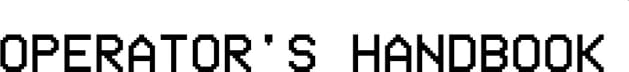














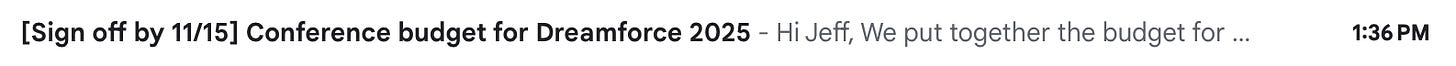







Man, this is so comprehensive and useful!
I will probably send it to may team too.
Thanks a lot for the effort of putting this together!
Such an awesome and comprehensive article, Torsten. And +1000 to the section on the exec emails. I think the exact same thing. The paragraphs are humongous walls of text that no one else aside from them could get away with. Appreciate the candid callouts, fixes, and examples!